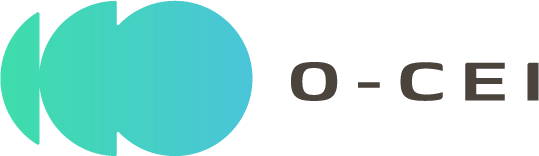HOW TO JOIN THE O-CEI DISCORD COMMUNITY
- Scan the QR code or use the invitation link.
- Log in or create your account.
- Select ”O-CEI” from the list of European projects during the onboarding in: "Are you interested in any of these European Projects?".
- You will find the O-CEI community inside the “Connected World” category.
SCAN TO JOIN
Engage directly with our team to get real-time support and exchange knowledge with fellow professionals. Stay informed about upcoming events, project updates, and the latest advancements in cloud-edge innovation.
Join O-CEI Helpdesk on DISCORD – Quick Guide
- Scan the QR code or use the invitation link from eu.DEEPTECH (Power by FundingBox).
- Create your account
On the platform, log in or sign up with your email and confirm your account via the email link. - Join the O-CEI network
In the “What are you interested in?” section, choose O-CEI from the list of projects. If it’s not listed, go to the “eu.DEEPTECH” channel, find the “Connected World” section, and click on “select-your-project”. Then, click the bulb icon to complete the process and join O-CEI.